Post Jam Update - Mobile support!
Holonomy » Devlog
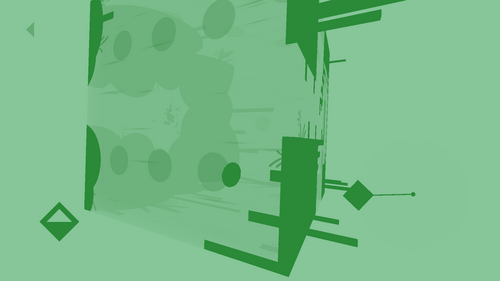
Now that the jam is over, I've taken the opportunity to improve some things! This will probably be all I do with this particular iteration of the project unless there are major bugs, but I might revisit the idea at some later date. (The codebase is far too messy to make this a more serious project as is - lots of corners have to be cut to make a game in 48 hours, and the organization and structure of my code took a hit!)
In this update...
- Widescreen! The game is no longer limited to a square aspect ratio, so fullscreen looks a little less weird. This was done originally as I did not have enough time to make the main menu responsive to changes in aspect ratio, so I locked it to one I thought looked nice.
- Android build! I cant figure out how to get Godot to properly sign a release APK, so it's a debug mode compile! Hurray!
- Mobile/Touch support. An onscreen interface including a joystick, jump button, and menu button. Wow! As a side effect, this also means the mouse can be used to navigate the main menu, which is quite nice. Enabled by default on all platforms, as I can't figure out how to detect if a touchscreen is present/a keyboard is not present. However, it will auto-hide and -show depending on if it receives inputs from a keyboard or a touch.
- Options menu! Found to the left of level 1 on the main menu, including options such as...
- Render quality - ranging from 25% to 200%. Initially I added this to fix a bug with the web export on lower end hardware, where the secondary framebuffer allocation would fail resulting in the game just being a black cube. However, it could also be handy for users to have access to! 200% looks quite smooth (if your graphics card can handle rendering a 25 megatexel offscreen buffer every frame...) I'm sure there are more efficient ways to go about this rendering, I wanted to try approximating SDF rendering in a fragment shader, but Godot wont let me use Sprite3D's with custom materials, weird!
- High Contrast (Greyscale) mode - The levels are displayed in maximum contrast black and white, for accessibility. Some retains some levels inverted appearance for effect, however!
- Joystick handedness - control whether the joystick is on the left or the right
- Miscellaneous changes - some audio fixes, making Maze less of a platforming nightmare (especially with a mobile joystick), some camera improvements
Thank you to everyone who played, see you in future projects!
Files
Holonomy Web.zip Play in browser
Jul 25, 2022
Holonomy Windows.zip 16 MB
Jul 25, 2022
Holonomy Linux.zip 17 MB
Jul 25, 2022
Holonomy Android.apk 26 MB
Jul 25, 2022
Get Holonomy
Download NowName your own price
Holonomy
Explore the non-euclidean surface of a die, using the effects of holonomy to solve puzzles.
| Status | Released |
| Author | Fuzzyzilla |
| Genre | Platformer, Puzzle |
| Tags | 3D, Abstract, Atmospheric, Game Maker's Toolkit Jam, Minimalist, non-eucledian, Puzzle-Platformer, Short |
| Languages | English |
| Accessibility | Color-blind friendly, High-contrast, Interactive tutorial |
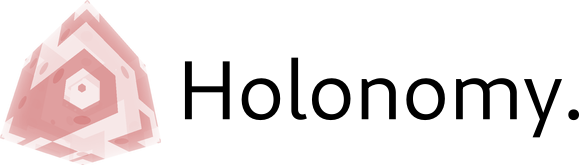
Leave a comment
Log in with itch.io to leave a comment.